The choice between managed IT services and an in-house team affects every aspect of your technology operations—from monthly costs and response times to security capabilities and growth flexibility. Most business leaders face this decision at least once, whether launching a new company, scaling rapidly, or replacing an IT director who just resigned.
This comparison breaks down the real costs, service quality differences, security implications, and scalability factors that determine which model fits your business. You’ll also find a practical checklist for making the decision and guidance on when a hybrid approach delivers the best of both worlds.

Managed IT services involve outsourcing IT functions to a third-party provider for a predictable monthly fee, offering cost-effectiveness, scalability, and access to specialized expertise. In-house IT teams provide greater control, a deeper understanding of specific company needs, and immediate availability, but come with higher costs and management overhead including salaries, benefits, and training. The best choice depends on your company’s budget, size, and whether you prioritize control or cost and flexibility.
Managed IT services (MSPs) operate as third-party teams that deliver comprehensive IT support under contract. They handle everything from help desk tickets to strategic planning, working as an extension of your business. In-house IT consists of employees on your payroll who support your company’s technology needs full-time.
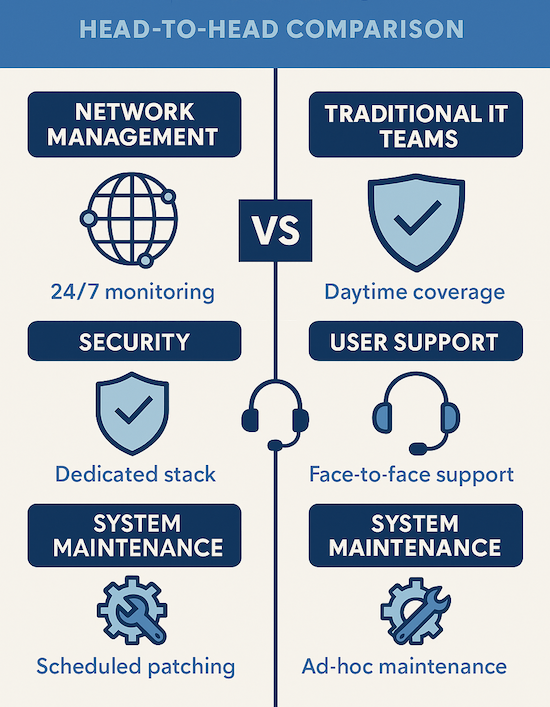
MSPs are external providers that deliver ongoing IT support, monitoring, maintenance, and strategic guidance. Think of them as your complete IT department, available around the clock without the overhead of building an internal team.
Typical MSP services include:
Internal IT teams are employees hired by your company to manage technology operations directly. They work exclusively for your organization, typically on-site during business hours. Direct employment means team members understand your business intimately and align with company culture. On-site presence provides immediate hands-on support for local systems, while deep familiarity with company-specific systems and processes builds knowledge over time.
Network management differs significantly between models. MSPs provide proactive monitoring with standardized configurations through 24/7 Network Operations Centers, while in-house teams typically offer daytime coverage with custom configurations and manual oversight.
Security capabilities vary widely. MSPs maintain dedicated security stacks with SOC services and continuous updates, whereas in-house security depends on team size and skillset—often leaving tool gaps. User support from MSPs comes through tiered help desks with defined SLAs and remote-first service, compared to in-house face-to-face support with limited after-hours coverage.
System maintenance follows different patterns too. MSPs schedule patching and automate maintenance windows, while in-house teams handle maintenance ad-hoc or as capacity allows.
Total cost of ownership extends far beyond salaries or monthly fees. MSPs offer predictable monthly costs, while in-house teams carry variable expenses that fluctuate with headcount, turnover, and infrastructure needs.
MSP cost components are predictable and transparent. You typically pay a per-user or per-device monthly fee that covers most services, with optional add-ons for advanced security, backup solutions, or compliance support.
In-house cost components vary significantly and often exceed initial projections. Base salary for IT roles represents just the starting point—help desk technicians, system administrators, and IT managers all command different compensation levels. Healthcare, retirement contributions, and payroll taxes add 25-40% on top of base compensation. Training costs for certifications, courses, and conference attendance compound annually as technology evolves.
In-house teams carry hidden costs that rarely appear in initial budgets:
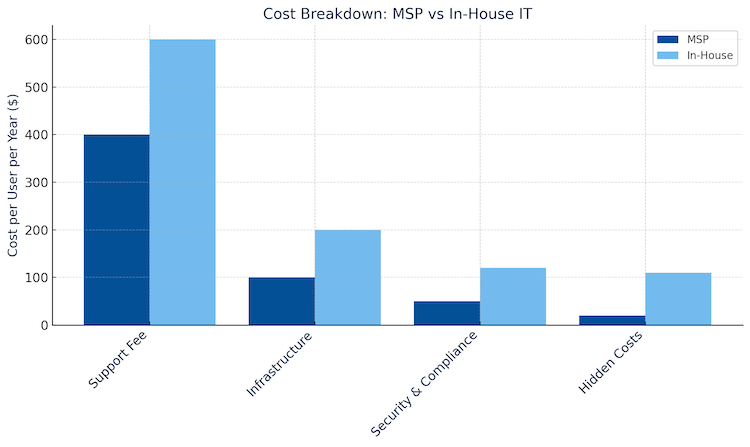
MSPs eliminate hidden costs through built-in redundancy and documented processes. Coverage gaps disappear with team-based support models, and knowledge retention becomes the provider’s responsibility rather than yours. Book an appointment to see a detailed cost comparison for your specific environment.
True cost per employee supported includes multiple layers beyond direct support. Start with support costs—either your MSP per-user fee or the allocated cost of your in-house team divided by supported users. Add infrastructure expenses for networking equipment, servers, storage, and cloud services.
Software licensing costs for operating systems, productivity suites, and security tools apply regardless of support model. Security and compliance expenses scale with user count and regulatory requirements, including backup systems, disaster recovery, monitoring tools, and audit preparation. Hardware lifecycle costs for laptops, desktops, peripherals, and scheduled replacement cycles complete the picture.
The formula: (Total IT spend per year) / (Average number of supported users) = Cost per user per year. This metric reveals the actual investment required to keep each employee productive and secure.
Service differences directly affect downtime, employee experience, and business continuity. Response speed and proactive maintenance determine whether technology enables or hinders your operations.
MSPs provide around-the-clock monitoring and support through dedicated Network Operations Centers. Proactive detection catches issues before users notice them—disk space warnings, performance degradation, security alerts—and remediation often happens automatically. After-hours incidents receive immediate attention from qualified technicians, not voicemail.
In-house teams typically operate during business hours unless you invest in shift coverage or on-call rotations. Support becomes reactive by necessity, with issues discovered when users report problems rather than through continuous monitoring.
MSPs operate under contracted Service Level Agreements with defined response and resolution targets by priority level. Critical issues might require 15-minute response and 4-hour resolution, while low-priority requests follow next-business-day timelines. Performance metrics get tracked, reported, and reviewed quarterly, creating accountability.
In-house expectations often remain informal, varying with workload and staffing availability. Performance depends on individual technician capability and current ticket volume rather than contractual commitments.
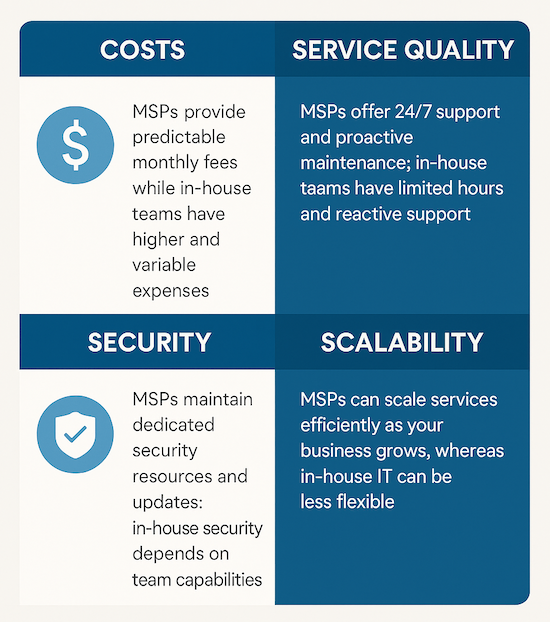
Faster response times and proactive maintenance reduce downtime that costs your business revenue and employee frustration. Standardized processes and automation increase consistency—users receive the same quality support regardless of which technician handles their ticket. Technology problems get resolved quickly and completely the first time, improving user satisfaction.
Security expertise and regulatory readiness prove critical yet difficult to maintain in small in-house teams. The threat landscape evolves daily, and compliance frameworks grow more complex each year.
MSPs maintain dedicated security teams with certifications like CISSP, CEH, and Security+. Ongoing training keeps specialists current on emerging threats, new attack vectors, and defensive technologies. Building comparable in-house capability means recruiting scarce talent, paying premium salaries, and funding continuous education—investments that rarely make sense for organizations under 500 employees.
MSPs maintain expertise across regulatory frameworks including HIPAA, SOX, PCI-DSS, GDPR, and CMMC. Services include policy guidance, control implementation, evidence collection for audits, and audit readiness preparation. This breadth of knowledge would require multiple full-time compliance specialists in-house.
MSPs arrive with established incident response playbooks, disaster recovery testing schedules, and defined RPO/RTO targets—Recovery Point Objective (how much data you can afford to lose) and Recovery Time Objective (how quickly systems come back online). Continuity planning becomes systematic rather than theoretical. In-house teams face significant investment to build and maintain comparable capabilities through tabletop exercises, backup testing, failover procedures, and vendor relationships for emergency support.
The right IT model adapts to headcount changes, new locations, and emerging technologies without requiring complete restructuring. Scalability determines whether technology supports or constrains growth.
MSPs execute standardized provisioning through automated workflows—new employees receive laptop, email, applications, and access rights within hours. Offboarding follows documented procedures that revoke access immediately and recover equipment systematically.
In-house capability depends on process maturity and staffing levels. Manual provisioning introduces delays and inconsistencies, while access often lingers after termination when ticketing systems lack automated workflows.
MSPs bring experience from dozens or hundreds of cloud migrations, hybrid network deployments, and AI-powered tool implementations. They’ve solved the problems you’re about to encounter and can accelerate adoption while avoiding common pitfalls. In-house teams face learning curves and project delays when skills don’t already exist internally.
MSP pricing scales linearly with users and devices—adding 20 employees increases costs proportionally and predictably. In-house teams require step-changes at certain thresholds: one technician typically supports 50-75 users, requiring new hires as you cross boundaries. Management layers, specialized roles, and infrastructure investments create uneven cost curves.
Measurable KPIs evaluate IT effectiveness and business impact objectively. These metrics apply regardless of whether you operate in-house, use an MSP, or employ a hybrid model.
MTTR measures average time from ticket open to close. Longer resolution times mean more downtime and lost productivity—an hour of email outage for 50 employees costs 50 hours of work. Track MTTR by priority level and aim for downward trends over time. Critical issues deserve resolution in hours, not days.
Measure uptime for critical systems and services—email, file servers, business applications, network connectivity. Track downtime causes and remediation speed to identify patterns. Tie uptime goals to revenue-impacting systems like e-commerce platforms, point-of-sale systems, and customer portals.
Track detected threats, confirmed incidents, and time to containment. Monitor patch compliance percentages, phishing simulation click rates, and vulnerability backlog age. Favor proactive detection over reactive cleanups—catching threats before they cause damage indicates mature security operations.
Combining both models optimizes cost, coverage, and expertise by leveraging each model’s strengths. Many organizations find co-managed IT arrangements deliver better outcomes than pure in-house or fully outsourced approaches.
Deep knowledge of proprietary applications and custom workflows often requires in-house expertise. Sensitive data handling for classified information or trade secrets may demand on-site control. Immediate physical presence matters for manufacturing facilities, laboratories, or specialized hardware environments where remote support proves insufficient.
After-hours monitoring and incident response make excellent MSP responsibilities—maintaining 24/7 coverage in-house costs far more than outsourcing. Security operations and advanced threat management benefit from MSP scale and specialization. Routine maintenance, patching, and help desk surges consume time better spent on strategic initiatives. Specialized projects like cloud migrations, compliance initiatives, or infrastructure overhauls leverage MSP experience across multiple client environments.
Define a RACI matrix (Responsible, Accountable, Consulted, Informed) for every major IT function. Establish communication protocols, escalation paths, and shared tools that both teams use. Align on SLAs, documentation standards, and change control procedures to prevent gaps or conflicts. Weekly syncs and monthly business reviews keep everyone aligned on priorities and performance.
Follow a structured process to reduce risk and bias in this important decision.
Inventory systems, map dependencies, and assess current service performance. Identify skill gaps where your team lacks expertise, coverage gaps during non-business hours or vacations, and tool maturity compared to industry standards.
Translate growth plans into IT capacity, security, and compliance needs. Opening new locations demands network connectivity and support coverage, while hiring 50% more staff requires proportional IT support scaling. Industry certifications or new customer requirements may impose security or compliance obligations.
Model 3-year TCO for MSP, in-house, and co-managed options. Include projected growth, hardware refresh cycles, software licensing, and security stack layers. Factor in recruiting costs for in-house expansion and potential efficiency gains from MSP automation.
Rate your threat exposure, regulatory obligations, and risk tolerance honestly. Align required controls, monitoring intensity, and incident response expectations with your risk profile. Healthcare and finance face different requirements than retail or professional services.
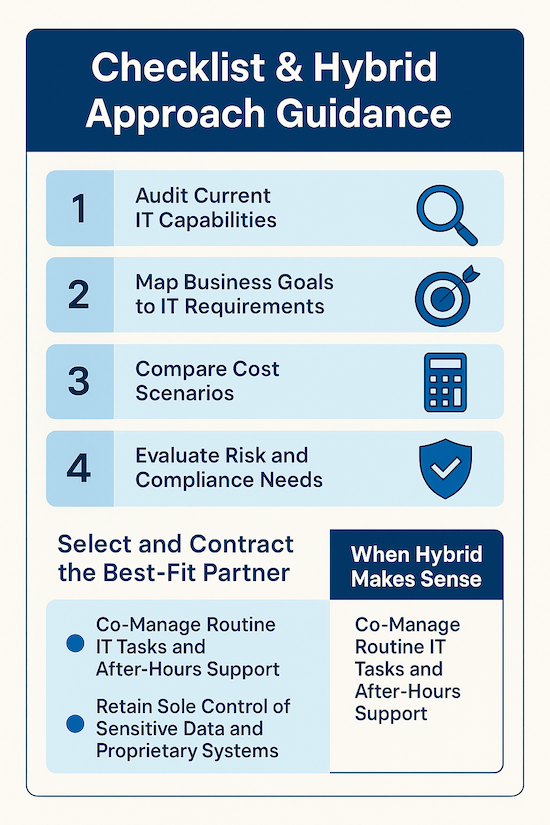
Use objective scoring across capabilities, SLAs, security practices, cultural fit, and references. Define clear statements of work, KPIs, exit clauses, and quarterly business review requirements. Book an appointment to discuss partnership terms that align with your specific needs.
IT GOAT delivers differentiators that matter for scale, security, and support quality. Our approach combines enterprise-grade capabilities with the responsiveness and flexibility that growing businesses require.
Our always-on help desk and NOC operate from U.S. locations, eliminating time zone delays and language barriers. Certified professionals support Windows, macOS, cloud platforms, and network stacks with expertise that matches or exceeds typical in-house capabilities.
Proactive defense through managed detection and response catches threats before they escalate. Our Security Operations Center monitors your environment continuously, while our team develops policies, manages vulnerabilities, and supports compliance requirements.
Get a personalized evaluation of your current environment and future goals. We’ll provide a roadmap with costs, timelines, and quick wins specific to your situation.
Typical MSP pricing ranges from $100-$250 per user monthly depending on service level, security requirements, and compliance needs. This base fee covers help desk, monitoring, patching, and basic security. Advanced services like SOC monitoring, backup solutions, and compliance support add $50-$150 per user.
Strong MSP contracts define a clear service catalog listing included and excluded services, SLAs with specific response and resolution times by priority, and escalation procedures for critical issues. Security obligations, data handling procedures, and compliance responsibilities protect both parties. Exit and transition terms—including data return, knowledge transfer, and notice periods—ensure smooth changes if the relationship ends.
Most transitions take 30-90 days depending on environment size and complexity. Best practice involves phased onboarding with parallel support—your existing team remains available while the MSP learns your environment. Discovery and documentation happen first, followed by tool deployment and monitoring setup.
Prioritize cultural alignment during MSP selection—evaluate communication style, responsiveness, and service philosophy alongside technical capabilities. Set regular communications including weekly syncs and monthly business reviews to maintain relationships. Involve the MSP in company standups, town halls, or planning sessions when appropriate.
See the power of IT GOAT.
The world’s most advanced cybersecurity platform catered specifically to your business’ needs.
Keep up to date with our digest of trends & articles.
By subscribing, I agree to the use of my personal data in accordance with IT GOAT Privacy Policy. IT GOAT will not sell, trade, lease, or rent your personal data to third parties.

Mitigate All Types of Cyber Threats
Experience the full capabilities of our advanced cybersecurity platform through a scheduled demonstration. Discover how it can effectively protect your organization from cyber threats.

IT GOAT: Threat Intel & Cyber Analysis
We are experts in the field of cybersecurity, specializing in the identification and mitigation of advanced persistent threats, malware, and exploit development across all platforms.

Protect Your Business & Operations
Exceptional performance in the latest evaluations, achieving 100% prevention rate and providing comprehensive analytic coverage, unmatched visibility, and near-instant detection of threats.
We use cookies to enhance site performance and user experience. Your data stays private — we don’t sell your information or share it with unrelated third parties. To find out more about the cookies we use, view our Privacy Policy.